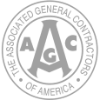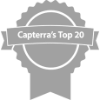Electronic logging devices, or ELDs, have become something of a hot topic in the last year thanks to the passing of a new FMCSA rule mandating their use for Records of Duty Status (RODS) reports.
Electronic logging devices, or ELDs, have become something of a hot topic in the last year thanks to the passing of a new FMCSA rule mandating their use for Records of Duty Status (RODS) reports.
As a result of the focus on ELDs, many fleet managers have questions about these devices, what they do, and how to get them.
So, we are here to break down the basics of ELDs and give you tips for choosing the right one for your fleet!
What is an Electronic Logging Device?
An ELD is essentially an electronic solution that allows professional truck drivers and commercial motor carriers to easily track Hours of Service (HOS) for RODS reports.
Why Do You Need an ELD?
The Federal Motor Carrier Safety Administration (FMCSA) has created HOS regulations that must be followed by anyone who drives a commercial motor vehicle (CMV).
A CMV is any vehicle that is used as part of a business, involved in interstate commerce, and fits any of these descriptions:
- Weighs 10,001 pounds or more
- Has a gross vehicle weight rating or gross combination weight rating of 10,001 pounds or more
- Is designed or used to transport 16 or more passengers (including the driver) not for compensation
- Is designed or used to transport 9 or more passengers (including the driver) for compensation
- Is transporting hazardous materials in a quantity requiring placards
Failure to comply with HOS regulations can mean fines, penalties, and a damaged reputation for your business. So, having an ELD that can help drivers and fleet managers more accurately track their Hours of Service can be simple way to avoid these consequences.
What Does an ELD Really Log?
If your logging device meets all of the minimum requirements the FMCSA has set for ELDs, then it should be able to track the following:
1: Vehicle Locations at Set Points Throughout a Duty Shift
At a minimum, an ELD should be able to log where a vehicle is:
- When the engine is started or turned off;
- Once every 60 minutes of operation;
- Whenever there’s a change of duty status; and
- At the beginning of personal use and yard moves (if applicable).
This allows fleet managers to see where their vehicles have been, and may even serve as a deterrent to illicit use of vehicles.
2: Idle Time/Prolonged Stops
One of the requirements for an ELD is that if the vehicle is stopped for five consecutive minutes and the driver hasn’t responded to a system prompt for over a minute, then the ELD will log a default duty status of “on-duty not driving.”
This can be used to help log when a driver has brought the vehicle to a stop for a prolonged period of time, such as when the driver is loading/unloading the vehicle. Alternatively, this could be used to spot prolonged unscheduled stops where stops should not be made by comparing the registered “on-duty not driving” status changes to the driver’s schedule and the vehicle’s GPS data log.
Frequent unscheduled stops could be an indication of a problem with a driver’s adherence to route or schedule.
3: Data Tampering
Any ELD rule-compliant device should have a method for tracking any alterations that have been made to the data recorded by the ELD. Also, ELDs should be able to log data inconsistencies that might indicate tampering with devices or data.
This can help fleet managers spot potential attempts to bypass the ELD by drivers, helping to drive compliance with the rule and preventing sabotage.
4: How Long Drivers Have Been Working
Of course, one of the most basic goals of using an ELD is to verify compliance with Hours of Service (HOS) regulations. ELDs accomplish this by tracking when a vehicle is first turned on and when that vehicle is shut down once again.
This makes tracking the time that your drivers spend on the road (and whether or not they’re approaching their HOS limits) incredibly simple for fleet managers.
These are just some of the things an electronic logging device can track if the device meets the bare minimum requirements.
However, if you get a tracking device that exceeds the bare minimum requirements set forth by the FMCSA, there are a lot of other statistics that you could track to further improve your fleet management.
How Much Does an ELD Cost?
ELDs typically range from an annual price of $165 to $832. However, there are many cost savings that drivers and fleet managers can experience by using an ELD. These savings will offset the price of the hardware and yield a positive return on investment over time.
How Can an ELD Save Truck Drivers Time and Money?
The FMCSA conducted a Regulatory Impact Analysis for ELDs which found that using ELDS can save drivers and fleets vast amounts of time and money on paperwork.
The agency estimates that each truck driver fills out an average of 240 RODS each year. When using an ELD instead of manually tracking their hours, drivers can reduce the amount of time spent logging their HOS by 4.5 minutes per RODS. This means19 hours of time savings per driver each year!
On top of that, commercial drivers must also spend time spend filing or forwarding their RODS to carriers. The FMCSA estimates this takes an additional five minutes each time and occurs about 25 times annually, saving drivers two more hours a year.
Between recording, filing, and forwarding RODS, drivers can save 20+ hours each year simply by utilizing an ELD rather than a paper log. This can help drive revenue and efficiency in your fleet by minimizing the amount of time your drivers are filling out tedious paperwork.
In fact, drivers who use E-logs instead of paper logs report an increase of 15 minutes of drive time per driver each day. This is because they won't have to keep stopping and taking the time to manually log their hours—resulting in more time spent actually on the road and making money.
ELDs can also cut overhead costs for your fleet by eliminating the need to buy so much paper, purchase file cabinets, and pay for storage space.
How Do You Know Which ELD to Choose?
Now that you know why you need an ELD and the additional cost savings it can provide, how do you know which device is the right one for you needs? Check out our top tips for choosing an ELD device for your fleet today!
Tips for Choosing an ELD Rule-Compliant Device for Your Fleet
First thing first, you need to be sure that any ELD you choose for your vehicle fleet at least meets the minimum requirements listed by the FMCSA. So, it’s helpful to know what these requirements are before choosing an ELD.
To this end, it’s recommended that you check the full text of the rule—which is available from the Government Publishing Office’s website. In brief, to be compliant, an electronic logging device must perform the following functions:
- Integral Synchronization. An ELD must interface with the commercial motor vehicle (CMV) engine to automatically capture engine power status, motion status, miles driven, and engine status. Note: CMVs older than the model year 2000 are exempt since their onboard diagnostics might not be able to provide this data.
- Recording Location Information. Devices must capture location information at each: change of duty status, 60-minute interval during vehicle motion, engine on or off event, and the beginning & end of personal use and yard moves.
- Provide a Graph Grid Display. The ELD has to be able to display a graph grid of the driver’s daily duty status changes either on a display or on a printout.
- HOS Deriver Advisory Messages. The device must warn a driver of unassigned driving time/miles upon login.
- Device “Default” Duty Status. The device should default to “On-duty not driving” when the vehicle has not moved for 5 consecutive minutes, and the driver has not responded to an ELD prompt within 1 minute. (NO OTHER NON-DRIVER-INITIATED STATUS CHANGE IS PERMITTED).
- Clock Time Drift. Must be synchronized to with ten minutes of UTC.
- Communication of Data. An ELD may use one of two communication methods. Whether you use telematics or local transfer, the ELD must still be able to display standardized data to authorized safety officials via a display or printout on request:
- Telematics – the ELD must transfer data via both wireless Web services and wireless email.
- Local Transfer – the ELD must transfer data via both USB 2.0 and Bluetooth.
- Tamper Resistance. Devices have to be designed to deny the alteration or erasure of recorded data. The ELD must also support data integrity checking functions.
- Identification of Sensor Failures and Data Edits. ELDs must be able to detect malfunctions and data inconsistencies and record these occurrences.
As much as this is, this is only an overview of the requirements. So, reading the full rule is highly recommended. On a side note, GPS tracking devices that integrate with a vehicle’s OBD-II port can easily fulfill many of these requirements while providing additional vehicle diagnostic data.
Second, you might want to check the FMCSA’s list of registered electronic logging devices. It is important to note that the devices on this list are self-certified by their manufacturers. As such, you’ll want to make sure you compare the technical specifications of each against the FMCSA’s minimum requirements before making the decision to purchase any of them.
Third, you should keep in mind that there is more to an ELD than the physical device that plugs into your fleet vehicles. Many ELD rule-compliant devices also have a software component to be used with such devices to form a comprehensive fleet management system.
When checking out potential logging devices, check out the software that they come with and see if it’s:
- User Friendly. The easier a software is to use, the more likely you are to see a benefit from it. After all, if the software is difficult and clunky, then it probably won’t see much use.
- Configurable to Your Needs. Beyond tracking the minimum info required for your RODS reports, your fleet management software should be configurable to track data specific to your needs. For example, carriers handling refrigerated goods might need temperature tracking and report generation.
- Scalability of Software. Over time, your vehicle fleet may grow, adding new vehicles. Your fleet management solution should be able to grow with your fleet. If it doesn’t, you may be left with a software designed for small fleets when you need something designed to accommodate dozens or hundreds of vehicles.
Finally, take some time to check out the reputation of the ELD’s manufacturer. You can read up on different manufacturers via the Better Business Bureau. Here, you’ll be able to quickly find some data about most companies that could give you a good idea of how reliable they are.
Alternatively, you can check around with your own network on LinkedIn or your personal contacts list to see if any of them have worked with a specific ELD manufacturer. If you have a specific ELD manufacturer in mind, try to track down some of their past customers to learn more about the manufacturer’s devices, software, and service. You could get a more personal, ground-level view of the manufacturer by doing this.
Searching for logging devices that are compliant with the FMCSA’s new rules in time for the implementation deadline is a big task. Learn more about how you can get the right rule-compliant devices for your fleet today!