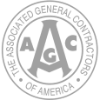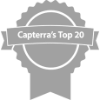Being able to track the current location of all your fleet assets in real-time can be massively useful for fleet managers. However, GPS tracking can be used for more than just manually checking the current location of fleet assets.
One application for GPS tracking technology that many fleet managers use to better track and protect their most valuable vehicle assets is geofencing.
Quick Links:
- What Is Geofencing?
- How Does Geofencing Work?
- How Can You Use Geofencing?
- Types of Geofences You Can Use With Fleet Management Software
- Benefits of Geofencing
What Is Geofencing?
Geofencing is the practice of creating artificial boundaries around a designated area in a GPS management software; when a GPS-tagged asset enters or leaves the geofence boundary, an alert is generated for the fleet manager.
When you use the geofencing tool to designate specific areas, you can set automatic alerts that notify you whenever a GPS-tagged vehicle or asset arrives on-site or leaves a set area.
This tool can allow you to do a few different things, including:
- Track locations of vehicles and assets in the field anytime.
- Track when employees arrive or leave a job site.
- Receive a confirmation whenever a shipment arrives at a delivery location.
- Mark a specific area as a “no entry” zone for a given asset.
- Monitor whether any fleet vehicles leave their designated areas after hours.
For example, if you have a fleet vehicle depart from the route established with a geofence, your fleet manager can reach out to see why.
How Does Geofencing Work?
Geofencing works by creating a virtual perimeter or boundary around a real location via GPS tracking technology. Then, whenever your tagged vehicle or asset enters or leaves those virtual boundaries, an alert is sent.
These boundaries, which can be as narrow as a single street, as long as a highway, or as large as an entire country, are made possible through the geofencing tool in Rastrac’s GPS tracking system for vehicles or other equipment.
How Can You Use Geofencing?
Utilizing geofencing capabilities with GPS tracking technology provides a handful of applications for your fleet, including:
Anti-Theft
For many, geofencing can be a powerful anti-theft tool. By getting an alert as soon as an asset crosses a boundary, you can massively improve your response time to a theft — making it easier to recover stolen assets.
Once you implement your GPS vehicle tracking devices, an easy theft prevention tip is to make it obvious that your vehicles are equipped with anti-theft devices. You could do this by adding decals or other labeling to the vehicle. This can prevent thieves from even bothering with a theft attempt. Instead of taking the risk, they’ll simply move onto another vehicle that seems like an easier target.
Accountability
Some businesses and fleet managers use geofencing to verify time cards and validate that an employee arrived at a work site when they said they did. This adds a layer of transparency to your operations that translates well to customers out in the field.
Additionally, by using a GPS-tagged work vehicle, or a smartphone with a tracking app, employers can see exactly when a worker crossed the geofence boundary. That means your employees won’t take personal side trips in your company’s car, which further secures the vehicle and keeps the maintenance schedule on track instead of accelerated.
Route Adherence
By setting a geofence along a specific corridor or route, you can make sure that your fleet vehicles aren’t deviating from that route. This can help to improve route and schedule adherence for carrier fleets.
Ensuring your fleet vehicles follow established routes also prevents unnecessary wear and tear on the vehicle, which would only further accelerate maintenance needs and could negatively impact your business.
Types of Geofences You Can Use With Fleet Management Software
The three types of geofences you can implement for your fleet vehicles are as follows:
Polygon Geofences
This is the type of geofence that you’ll use when you need to have a very specific custom boundary. Here, you set the boundary of the geofence point by point to create a filled-in fence that contours to a specific set of streets, the edges of a park, or any other type of zone you wish.
Fleet managers often use these custom geofence boundaries when their GPS-tagged assets are expected to operate within a very strict set of borders. For example, polygonal geofencing is often used for:
- Construction Equipment: When more precision is desired, some fleet managers may set a custom border around the exact construction zone their equipment is going to be used in.
- Street Maintenance: Some municipalities might want to make sure their street maintenance vehicles stay within the city limits. Polygonal fences that follow the city limits or outermost streets can be invaluable for keeping street maintenance vehicles within their proper zone of operations.
- Law Enforcement: Create a custom zone defining your department’s jurisdiction and avoid potential confusion and disputes later.
Geofencing is highly customizable, so there is plenty of room for adjustment when utilizing these features in your fleet management practice.
Circular Geofences
The fastest and easiest kind of geofence to set up — set a size, pick a point on the map, and you’re done. This type of geofence is usually selected when you just want to make sure an asset doesn’t stray too far from one area.
Some companies use very small circular geofences to mark off delivery/pickup zones for tracking pickup and drop-off events; for example, construction equipment rental companies use it to denote the construction site cranes or other large and mostly stationary assets might operate in.
Corridor Geofences
Geofencing by corridor is a popular option for transport companies sending fully loaded big rigs long distances. These geofences create a border along a stretch of highway and give you the option to tweak how wide the border is.
Most users create a border two to three miles wide so they don’t get alerts every time the driver has to go get gas, but can still be alerted when there’s a serious deviation from the assigned route. This helps ensure communication between the driver and the team back at headquarters to ensure all is well or if something needs to be addressed.
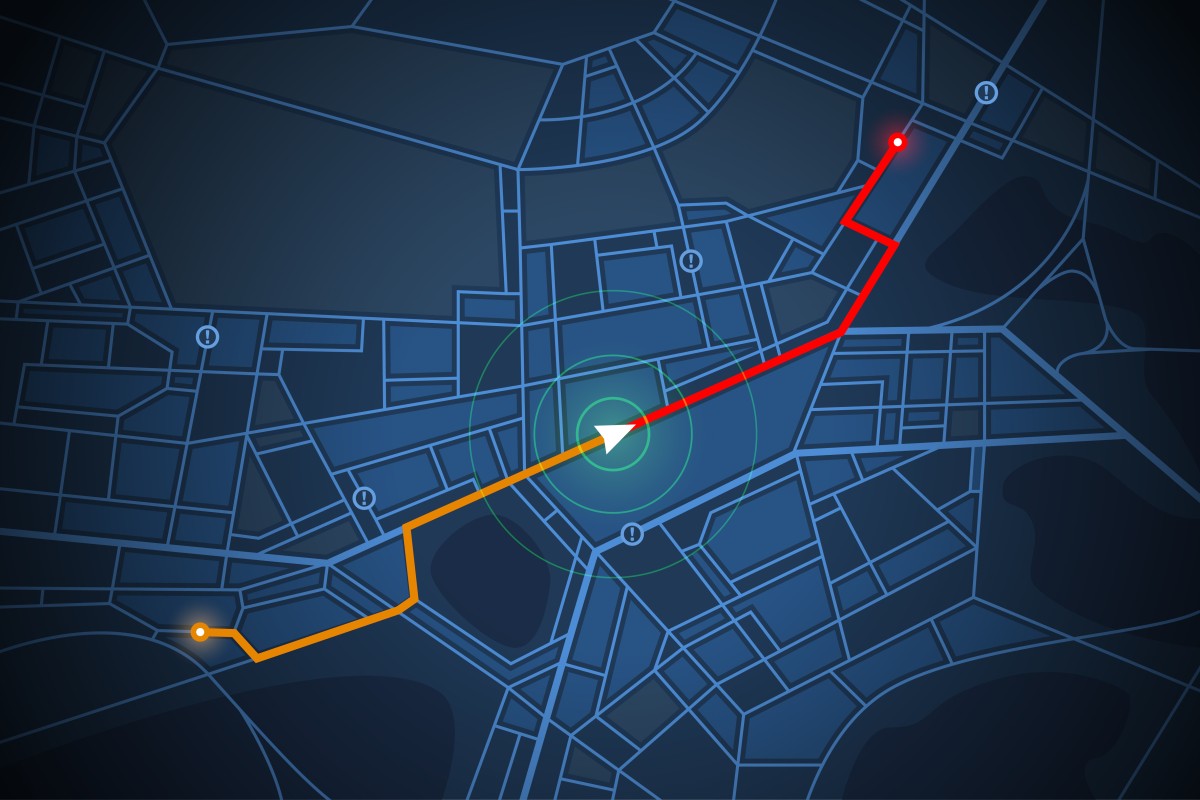
Benefits of Geofencing
Your business and its fleet vehicles can greatly benefit from incorporating geofencing capabilities with GPS tracking technology. Such advantages include:
Increased Vehicle Efficiency by Preventing Unauthorized Use
By knowing when your vehicles enter or leave designated areas via geofence alerts, you can keep drivers from making unauthorized detours that waste valuable time and resources. This helps your fleet be more efficient and helps to save on unnecessary costs, improving your bottom line.
When a vehicle leaves its assigned route, you will receive an alert and can reach out to the driver for an explanation. This helps you to stay in contact with the driver and reminds them that their vehicle use is being tracked, discouraging unauthorized vehicle use.
However, you may not always want to receive notifications every time someone goes slightly off course. For long-distance transportation operations, for example, drivers require a little leeway to accommodate refueling stops and rest stops.
This is where geofencing by corridor is useful. This is a capability of the Rastrac geofencing program that allows you to create a boundary that extends from a specific route rather than a circular or a polygonal geofence perimeter that encompasses irregularly shaped boundaries.
This way, if a driver has to go a mile or two off of their set path to rest or refuel, you won’t receive an unnecessary alert.
Improved Recoverability When Assets are Stolen
According to the 2019 Crime in the United States report by the Federal Bureau of Investigation (FBI), there were more than 721,000 motor vehicle thefts estimated to have taken place nationwide at a cost of $6.4 billion.
Some of the factors identified by the National Equipment Register (NER) Annual Theft Report as contributing to low recovery rates of stolen construction equipment include:
- Delays in discovery and reporting of thefts
- Non-existent or inaccurate records
- Confusing equipment identification systems
When it comes to the theft of a vehicle or another high-value asset, your response time as a fleet manager can make a huge difference in potentially recovering it. Setting up geofences and alert notifications for GPS-tagged assets can help you to improve your response time.
Setting alerts for whenever any of your monitored assets crosses the geofence boundary informs you almost instantly that an asset has left an assigned area or route. This can help you to potentially identify a theft attempt while it’s still in progress so you can track the asset and contact local law enforcement.
By providing as much detailed information as possible to the police or state law enforcement, you can increase the likelihood that your asset will be recovered.
More Accurate Timecard Tracking
Tracking the arrival/departure of employees in the field makes timecard tracking more efficient and accurate for hourly workers.
Instead of having to keep track of manual time cards that could have errors, you'll have a verified, unbiased account of when each employee entered and left a worksite. This can also help to reduce labor costs when you aren't left paying for misreported hours worked.
The Ability to Deliver Better Customer Service
Setting delivery notifications through geofencing is useful for tracking whether shipments are on schedule. This can help you provide a higher level of service to your customers.
When you know that something was delivered on time, you'll have peace of mind that your customers are satisfied. If you can determine a shipment or delivery is going to be late, you can proactively reach out to the customer and give them an accurate, updated arrival time rather than leaving them to wait around frustrated. This can drastically improve your customer satisfaction scores!
Rastrac Can Solve Your Geofencing Needs!
Vehicle and equipment tracking doesn’t have to be a complicated or arduous process. For fleet managers that need live tracking of assets, geofence boundary alerts can be invaluable for staying on top of things. Rastrac’s easy-to-use GPS fleet management geofencing tool can help you ensure that your fleet vehicles and other assets are where they’re supposed to be.
Contact Rastrac today to schedule a demo to see how geofencing can help your business by clicking on the banner below.