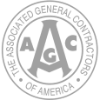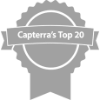Ever wonder exactly how many miles your fleet has traveled in a week? Or, how long each fleet vehicle remained in one place? Decades ago, these could only be speculations. Not so now.
With modern GPS tracking software, you can track your tagged vehicles and improve your fleet management practices. GPS tracking monitoring capabilities provide driver performance reports based on the data collected, giving you valuable insights you can use to transform your day-to-day fleet operations.
Your driver performance reports allow total flexibility on what you want reported, including what specific times you want them delivered. By customizing your reports to fit your specific fleet management needs, you can improve your fleet’s efficiency and help grade the driver performance of your fleet.
The Importance of Driver Performance Reports
A driver performance report allows you to have an inside look at your fleet’s daily operations. Through these reports, you can see how efficient your fleet is or if they are misusing their time. Additionally, it allows you to check the condition of your tagged vehicles and make sure they are running as efficiently as they could be. The data collected also allows you to grade the driver performance of your employees. Through driver performance reports, you can see if your employees are abusing their fleet vehicles by using them for personal errands or driving unsafely.
Since the GPS tracking reports provide an impartial, data-driven record of driving behavior, it encourages driver accountability and allows fleet managers to evaluate driver performance with schedule and safety adherence.
What to Look For In a Driver Performance Report
GPS tracking software allows you to have flexibility with what the information you’d like to receive. Besides providing data on weekly mileage, a driver performance report can provide many other tracking features, including:
Location Tracking
GPS tracking software allows you to better manage multiple fleet vehicles by seeing their driver performance patterns. Your fleet’s operational efficiency is compromised when drivers accidentally drive in the wrong direction or take detours for personal errands.
Location tracking is especially important if your vehicles are stolen. Thieves can cost your business thousands of dollars (if not more!) in lost inventory and equipment. Location tracking reports can show when and where your fleet assets were stolen, helping law enforcement find their location more quickly and increase your chances of recovering stolen assets.
Additionally, GPS tracking software allows you to remotely turn off the engine using the starter disabler function. Reports also allow you to assess if your vehicles arrived and returned to their proper locations as efficiently as possible by adhering to the fastest, most optimized routes.
Geofencing Reports
The geofencing tool allows you to create customized perimeters and routes your drivers are required to stay within and travel along. If one of your fleet vehicles drifts off the specified route or leaves the virtual perimeter, you are immediately alerted via text or email.
Geofencing also allows you to see which driving options are the best available routes. Whether your fleet must make frequent stops, such as delivery trucks, or if there are streets heavily congested with traffic, you can adjust your geofencing preferences.
You can customize your geofencing reports through the three geofencing parameters: polygon, corridor, and circle. The polygon parameter allows you to form any triangular, triangular, quadrilateral, or pentagonal shape on the map to designate the areas where your fleet vehicles and assets are not allowed to travel outside of. The corridor parameter sets predetermined routes, which is perfect for fleets that need to follow the same specific routes consistently. The most basic option is the circle parameter, which is when you can create a circle on the map and will be alerted whenever a fleet vehicle leaves that circle.
Weather Reporting
If you want to include weather reporting as a feature, you will receive the weather conditions of the areas where your fleet is traveling to. You will receive reports about all kinds of weather issues including freeze warnings, flood warnings, high winds, and flash floods. This can help you avoid routes with unsafe road conditions, keeping your drivers, fleet vehicles, and the cargo they are carrying safe.
Driver Performance and Behavior Reports
You can also customize your driver performance report to receive data on driver performance and the habits of your workers. Unsafe driving practices can be damaging to your fleet operations. Not only do they discredit your business, but there could also be significant damage to drivers and vehicles in addition to repair costs if the employee causes an accident. A behavior driver performance report can monitor a driver’s turning habits, acceleration and deceleration times, RPM levels, and hard braking habits.
Employee accountability is crucial for efficient fleet operations and a timecard report allows you to monitor hour and pay information for each payroll entry. Through GPS tracking, you can compare how many hours a driver was on the road or at a task compared to what was submitted in the time card. A timecard report encourages employee accountability and discourages false reporting, saving your business from paying for wasteful labor costs.
You can also receive a speed report when a driver is going over the speed limit by a certain number of miles per hour (mph). On the other hand, an idle time report can show how long a vehicle has been inactive for. An idle time report can either indicate that there is something wrong with the vehicle or that the employee is abusing their time on their job. Both a speed report and an idle time report can help provide you with valuable data, either indicating there is something wrong with a vehicle or inappropriate employee habits that need to be corrected.
Maintenance Report
Avoid potential breakdowns and systems part failures by receiving a maintenance report, which allows you to know when fleet vehicles require maintenance services. With GPS tracking reports, you can be notified about upcoming inspection dates, as well as set reminders for renewals on vehicle registrations, drivers licenses, and insurance premiums. An engine-hours report refers to tracking the number of hours that the engine has been running on the vehicle. Tracking engine hours allows you to have a better handle on engine maintenance, saving you from paying for more costly repairs down the line.
What to Include in Your Custom Driver Performance Report
Your driver performance report will vary depending on your fleet management needs and your industry. For example, if you are a garbage disposal business or if your fleet regularly makes deliveries, then geofencing reports would be especially useful for road optimization. Or, if you are part of a law enforcement fleet, then location reporting is vital for dispatchers to locate first responders in the area or provide back-up aid.
If you are interested in adopting more environmentally-conscious fleet management practices, then reports on mileage and idleness will be necessary to see where you might be able to reduce any unnecessary use of fossil fuels.
Regardless of the industry, GPS tracking software aids your business by enabling more accurate and efficient fleet management operations. Driver performance reports help to provide better customer service, reduce costs, and overall increase profitability.
Interested in learning more about how driver performance reports can improve your fleet management? Contact a Rastrac representative today to schedule a free demo!